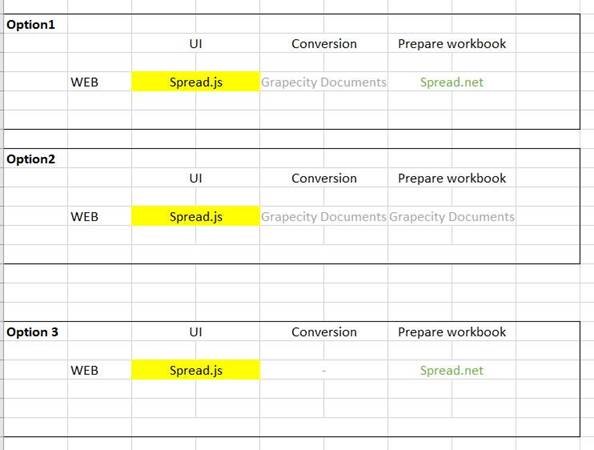Posted 20 May 2020, 3:11 pm EST - Updated 11 January 2024, 5:40 am EST
Because of historical reason our web client architecture at the moment is following: (see picture spread_currentstatus.jpg)
Web UI-frontend: We are using spead.js
Backend: We are using spread.net for creating workbook. Then ready-made workbook is converted from workbook to json format by using Excel I/O
Because of using Excel I/O for conversion we have compatibility issues e.g with conditional formatting, build-In excel controls are not working, charts can’t be used.
Our question is what would be recommended architecture.
We have identified three options. What would you recommend ? (see picture spead_ArchitectureOptions.jpg)
Are there any other options that you would recommend ?
- Option1: Use Grapecity documents for conversion (to json) between spread.net and spread.js.
- Option2: Use Grapecity documents for modifying excel workbook from backend (adding rows, copying ranges, adding formulas etc.) , convert ready-made workbook to json format for spread.js
- Option3: Use Spread.net for modifying excel workbook from backend((adding rows, copying ranges, adding formulas etc.). Save ready-made workbook to file. Use spread.js for reading file from web server. At this scenario, no conversion between xlsx to json format is needed.
Thanks,
Vesa