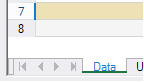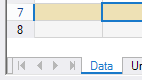Posted 22 July 2021, 8:53 pm EST - Updated 30 September 2022, 4:15 am EST
Hi Jitender,
I’m using my own skin copied from DefaultSpreadSkins.Office2013
The accent color I use is blue.
In R12 the result is correct but in R14 the SheetTabs don’t have the correct size and accent color (dpi at 100%)
Can you tell me what is changed in R14? Do I have to create a special custom renderer for the tabs now?
Regards Piet