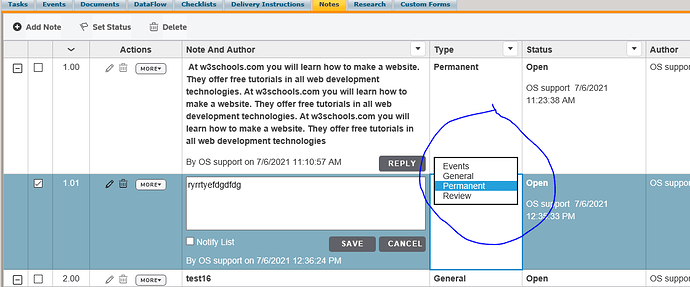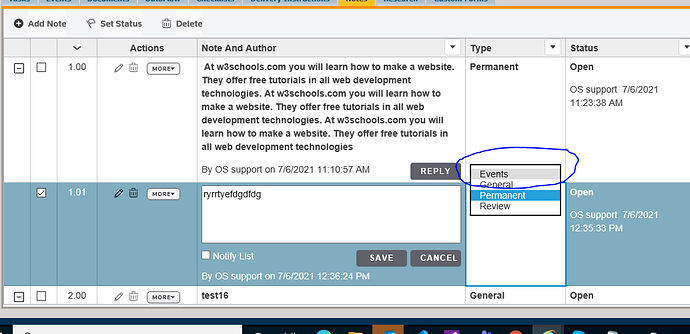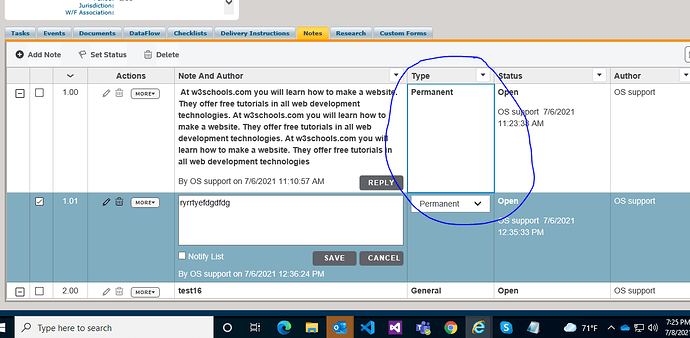Posted 8 July 2021, 1:01 am EST
- Updated 3 October 2022, 4:19 am EST
Hi Ashwin,
Thank you so much. Ok i am continuing the another issue.
I am using the for the dropdown in side wj-grid.
This is the code:::
<select
bfmField
class=“form-control”
id=“sourceType”
[(ngModel)]=“currentType”
(click) = getSelectedObject($event.target.value)
>
<option *ngFor=“let type of types” [ngValue]=“type”>{{ type }}
Please this image for related UI In IE browser,
when select the “Event” option the back cell is selected. I mean when select the out of the cell option the select the back cell not hitting the selected options(please observe images)
I have observed that it is not working only in IE can you check once this issue
please tell me how to resolve this issue In IE issue(chrome working fine).
Thanks & Regards,
Tejaswi Kalyanam.