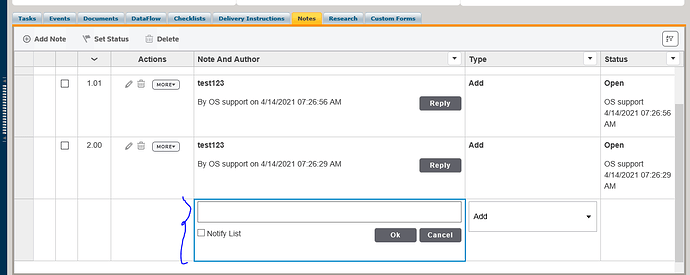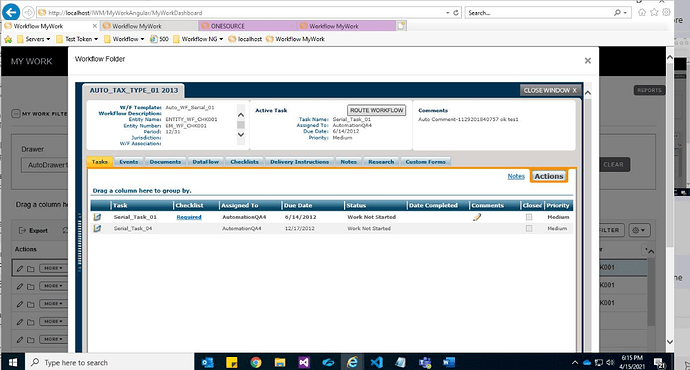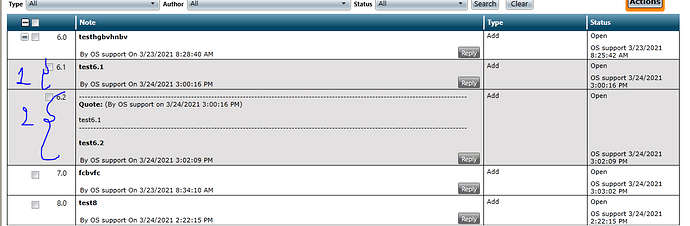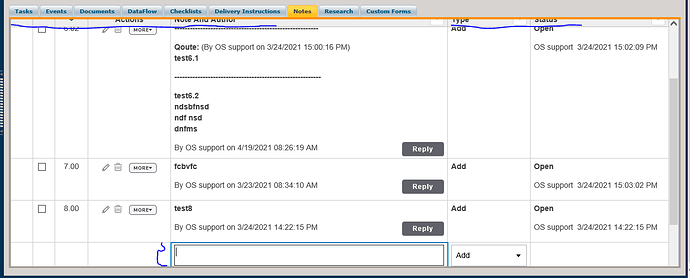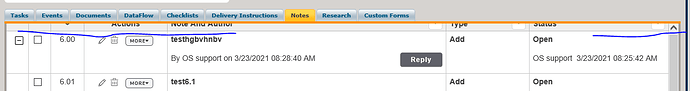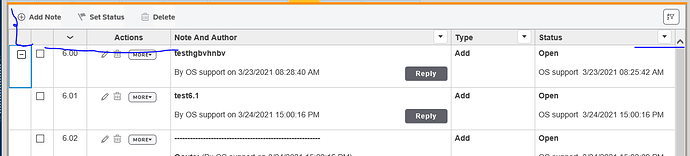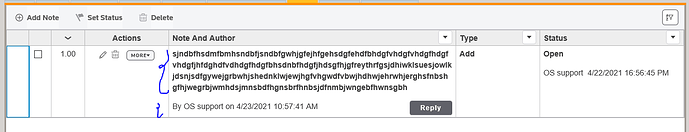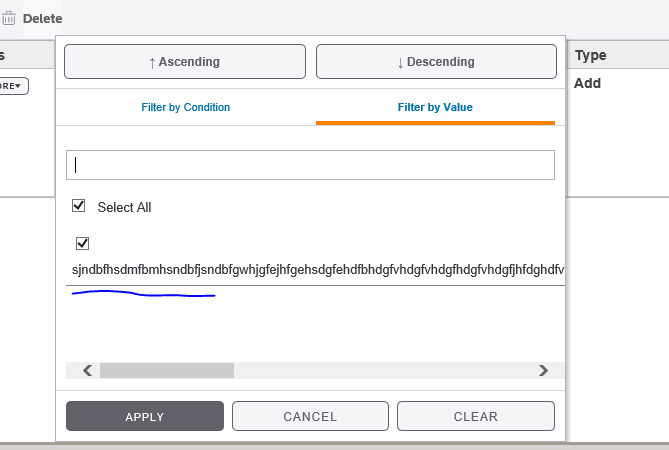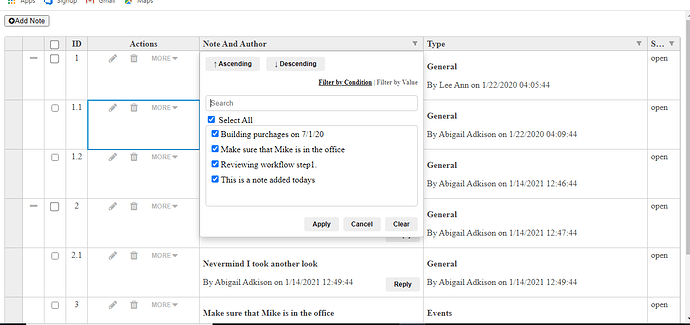Posted 14 April 2021, 5:03 pm EST - Updated 3 October 2022, 4:59 am EST
Hi Tejaswi,
I have created a new case for you here since the original case was getting longer.
Here is the link to the original case:
https://www.grapecity.com/forums/wijmo/wijmo-flex-grid-table_1
When we add new row the focus should be showing on the new row text area box.
I written the code like this ::
this.theGrid.select(new wjGrid.CellRange(length, 4, 4, 4), true);
this.theGrid.startEditing(true);
But focus showing like this::
But i need to focus inside text area box and also when we click on new row the focus directly going on that row(like scrolling).
Please suggest me how to resolve this issue.