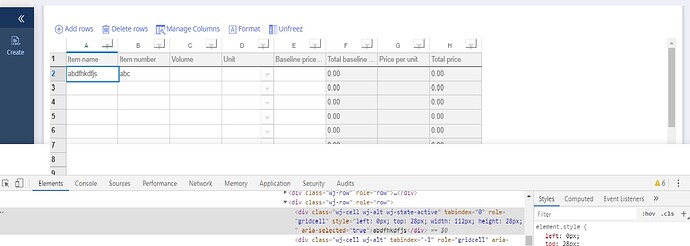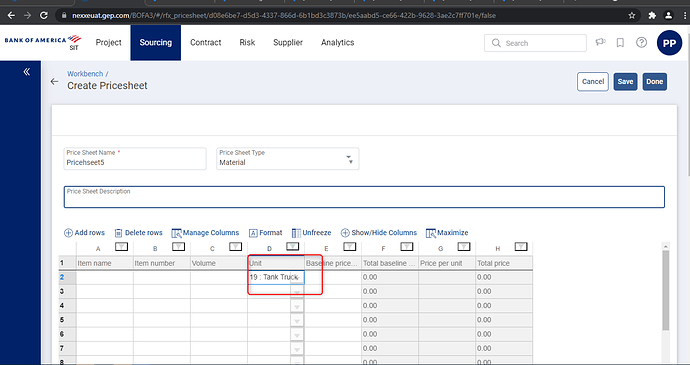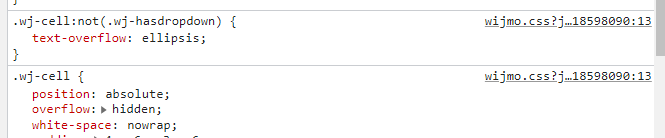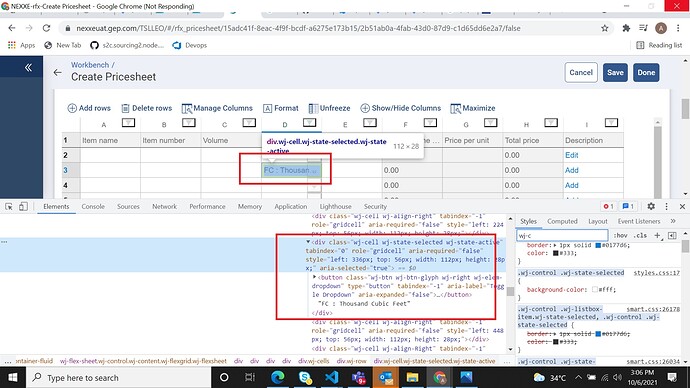Posted 11 March 2021, 12:39 am EST
Hi team I am using Flexsheet Component with angular(Wijmo Version 5.20203.766).
In this in the itemSource I am passing only rows.
For columns I am passing columns configuration by pushing
var col:any = new wjcGrid.Column();flex.columns
But column names are not coming in the column header row instead of that it is appearing in the default header where filter and excel names comes (A,B,C,D...).
Also In the giving example [b]Total baseline price[/b] is my computation column (Volumn * Baseline price per unit). It is giving error [b]#DIV/0![/b].
I am sharing code.zip and screenshot.
[zip filename="wijmo-column-configuration-issue.zip"]https://gccontent.blob.core.windows.net/forum-uploads/file-b571424b-6163-48aa-83f8-6395c2de3988.zip[/zip].
[img]https://gccontent.blob.core.windows.net/forum-uploads/file-cc86ad6d-c8fc-4a83-bdb9-c6ce38524615.png[/img]