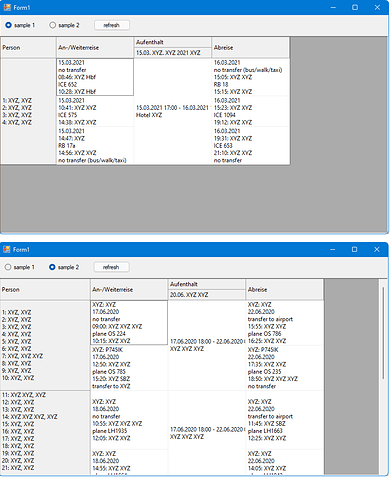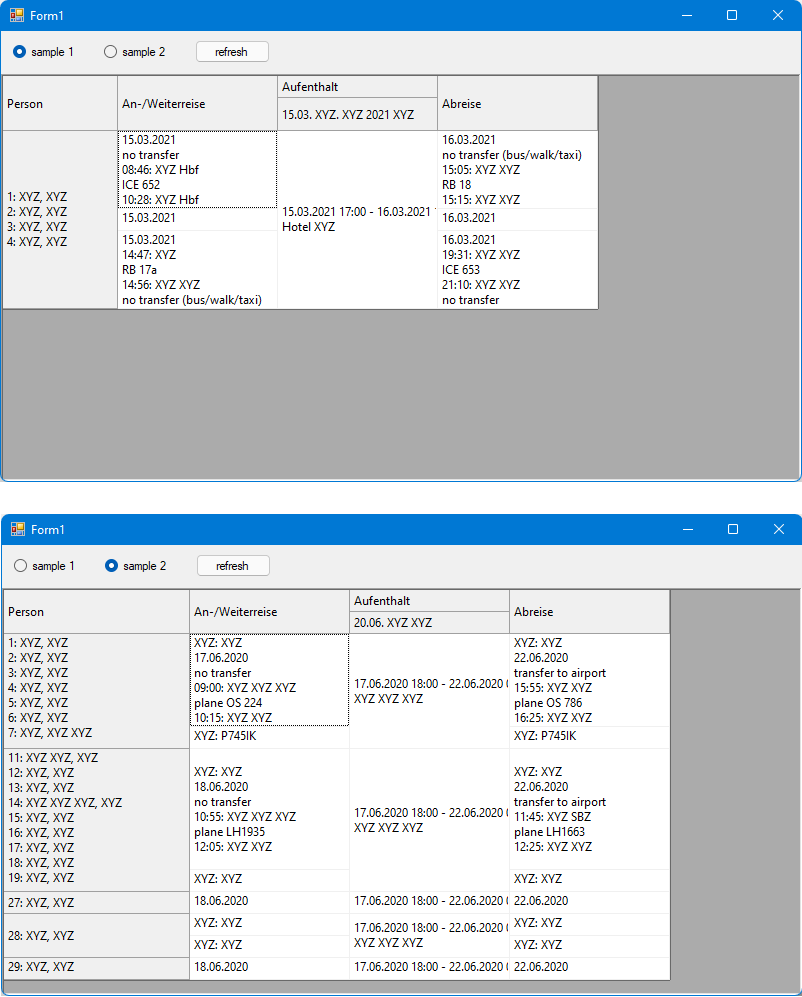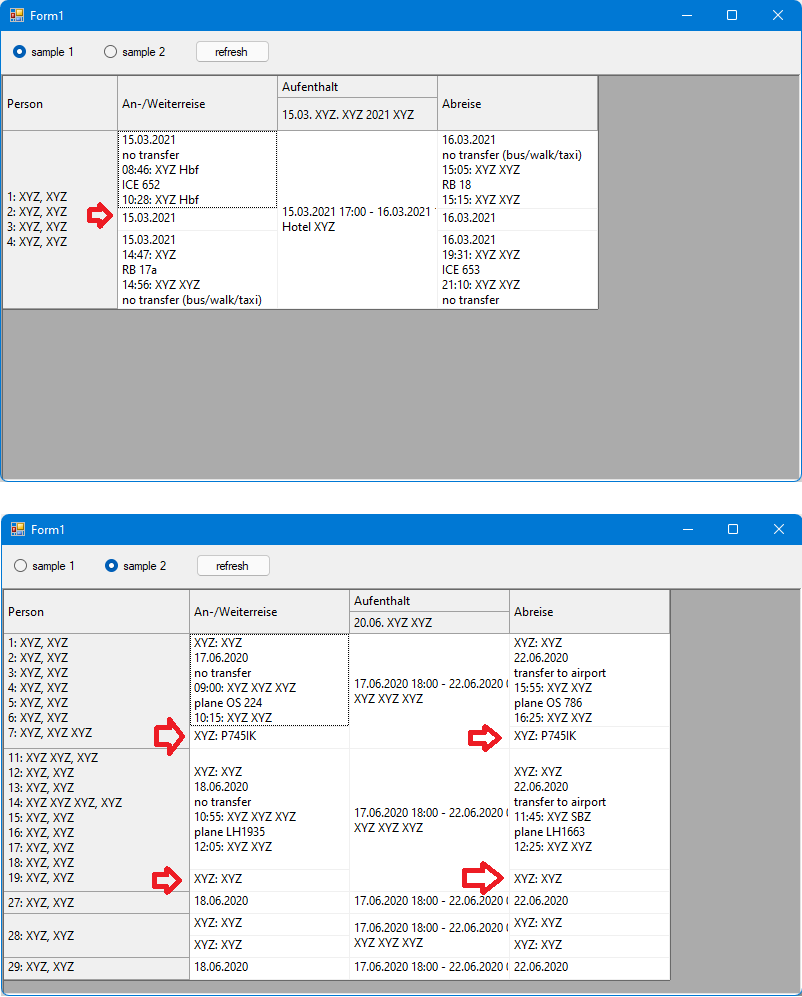Posted 5 May 2022, 11:59 pm EST - Updated 3 October 2022, 1:28 pm EST
See attached samples (versions for .548 and .532, which both load grid data from xml file and call “AutoSizeRows”):
SampleAutoSizeRows.zip
When starting the .548 version (project “SampleAutoSizeRows” in solution), some cells are cut. In .532 this worked.
Here is a screenshot for .532:
And here is the screenshot for .548:
This worked with .539. Maybe it is related to the fix for this issue https://www.grapecity.com/forums/winforms-edition/regression-in-c1flexgrid-5
Best regards
Wolfgang