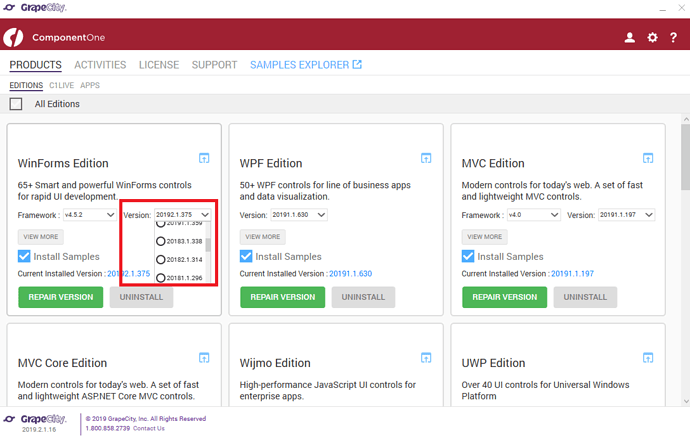Posted 27 October 2019, 8:58 pm EST
Hello,
I have updated Studio For Winforms to version 4.0.20192.375 but now I am getting an exception either from the designer or the compiled application when in the form there is a SuperLabel, please see an excerpt of the exception below:
System.Reflection.TargetInvocationException
HResult=0x80131604
Messaggio=Eccezione generata dalla destinazione di una chiamata.
Origine=mscorlib
Analisi dello stack:
at System.RuntimeMethodHandle.InvokeMethod(Object target, Object arguments, Signature sig, Boolean constructor)
at System.Reflection.RuntimeMethodInfo.UnsafeInvokeInternal(Object obj, Object parameters, Object arguments)
at System.Reflection.RuntimeMethodInfo.Invoke(Object obj, BindingFlags invokeAttr, Binder binder, Object parameters, CultureInfo culture)
at System.Reflection.RuntimePropertyInfo.SetValue(Object obj, Object value, Object index)
at System.ComponentModel.ComponentResourceManager.ApplyResources(Object value, String objectName, CultureInfo culture)
[…]
Eccezione interna 1:
ArgumentException: ‘-1’ non è un valore valido per ‘emSize’. ‘emSize’ deve essere maggiore di 0 e minore o uguale a System.Single.MaxValue.
Nome parametro: emSize