ActiveReports | Webinars

11/17/2022 3:21:07 PM
ActiveReports. NET v16 brings a flurry of new features to help .NET developers create rich and impactful reports. These features can be utilized by report consumers, as well. Product Manager, Mateen F...

11/17/2022 5:00:30 PM
Discover the release of long-awaited features in ActiveReports v15.1. In this webinar, you'll learn how the new high-value enhancements help deploy applications on the Linux server, pass custom fonts ...

11/17/2022 5:07:02 PM
ActiveReports v15 is a milestone release focusing on the latest tech, such as .NET 5, ease of use, and customization. In this webinar, we will highlight the new features in ActiveReports.
ActiveRepor...

11/17/2022 7:42:42 PM
ActiveReports.NET is a .NET Core reporting tool designed to help you build advanced desktop applications. With powerful report designers and viewers, you will be able to build .NET report applications...
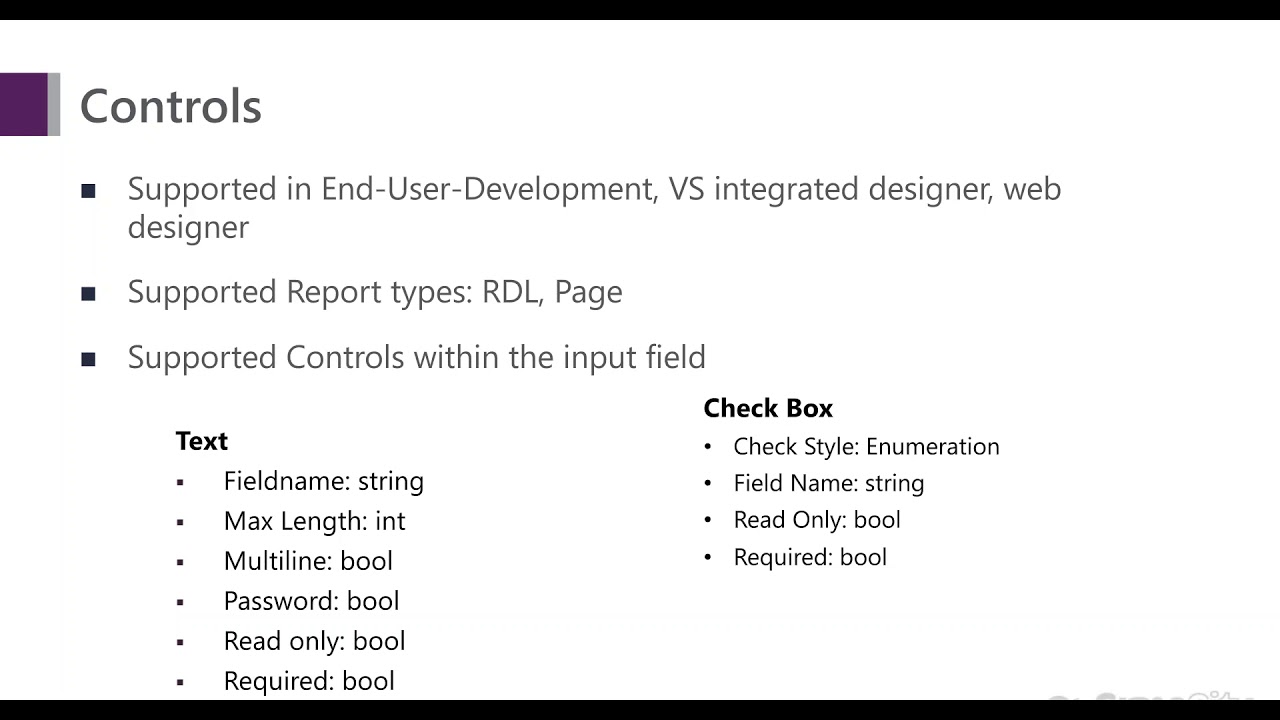
11/21/2022 7:54:42 PM
Learn About the New ActiveReports 14 Features:
We discuss .NET Core and .NET Core 3 support, AcroForms creation, new report designer, new and enhanced viewers, and key enhancements to the web-based e...

11/21/2022 8:27:39 PM
In this ActiveReports .NET reporting webinar, we discuss some of the data visualization and interactive controls used in ActiveReports, while providing tips and best practices for these controls.
In ...

11/22/2022 1:31:58 PM
Join the ActiveReports Product Managers as they discuss what’s new in AR13, and how to make the best use of its latest features.
Discussion:
- The JSViewer (a modern report viewer)
- Runs on any mo...

11/29/2022 7:23:41 PM
Originally Published: 08-10-2016
Learn about why ActiveReports customers chose ActiveReports, how the product solved their problems, and how it met their reporting needs....

11/29/2022 7:23:17 PM
Originally Published: 04-02-2015
An introduction to ActiveReports, a complete reporting solution including a Visual-Studio integrated report designer, an extensive .NET API, and more....
ActiveReports | Getting Started

11/22/2022 9:48:21 PM
00:15 This video goes through the many resources available to you to help you get started with ActiveReports.
00:21 You will use our documentation as a helpful informational resource. You can find t...

11/29/2022 7:14:07 PM
Originally Published: 03-06-2020
Part of the ActiveReports "Getting Started" series.
In this video, we’ll activate an active reports license without an internet connection....

11/17/2022 7:42:42 PM
ActiveReports.NET is a .NET Core reporting tool designed to help you build advanced desktop applications. With powerful report designers and viewers, you will be able to build .NET report applications...

11/23/2022 4:41:39 PM
This is the first in a series of videos to help you get started using ActiveReports. In this video, learn the basics of AR installation, how to find documentation and more.
http://activereports.grape...

6/14/2023 8:55:44 PM
Learn how to download, install, and license ActiveReports.NET and get your desktop reporting application up and running.
Learn more about our .NET reporting solutions: https://www.grapecity.com/activ...
ActiveReports | Releases

11/17/2022 3:21:07 PM
ActiveReports. NET v16 brings a flurry of new features to help .NET developers create rich and impactful reports. These features can be utilized by report consumers, as well. Product Manager, Mateen F...

11/17/2022 5:00:30 PM
Discover the release of long-awaited features in ActiveReports v15.1. In this webinar, you'll learn how the new high-value enhancements help deploy applications on the Linux server, pass custom fonts ...

11/17/2022 5:07:02 PM
ActiveReports v15 is a milestone release focusing on the latest tech, such as .NET 5, ease of use, and customization. In this webinar, we will highlight the new features in ActiveReports.
ActiveRepor...

11/22/2022 5:45:27 PM
New in ActiveReports 13, the ProDesigner for Web is a long-awaited feature that allows your users to design and run new reports in a web-based reporting solution.
Based on the popular ProDesigner con...

11/29/2022 7:24:11 PM
Originally Published: 10-14-2021
Cloud computing is on the rise. More and more consumers are taking advantage of the many benefits offered by Microsoft Azure and AWS services. With reporting being an ...

1/13/2023 9:03:10 PM
ActiveReports 13’s JSViewer is a fast, web-based report viewer that can run on any modern browser. The JSViewer supports the major web application frameworks, including Angular, Vue, ASP.NET Core, ASP...
ActiveReports | How-To

11/17/2022 4:45:48 PM
Learn how to build a C# .NET report in your desktop application. We will leverage the controls featured in ActiveReports.NET, a leading report designer and generator for your applications.
Learn more...
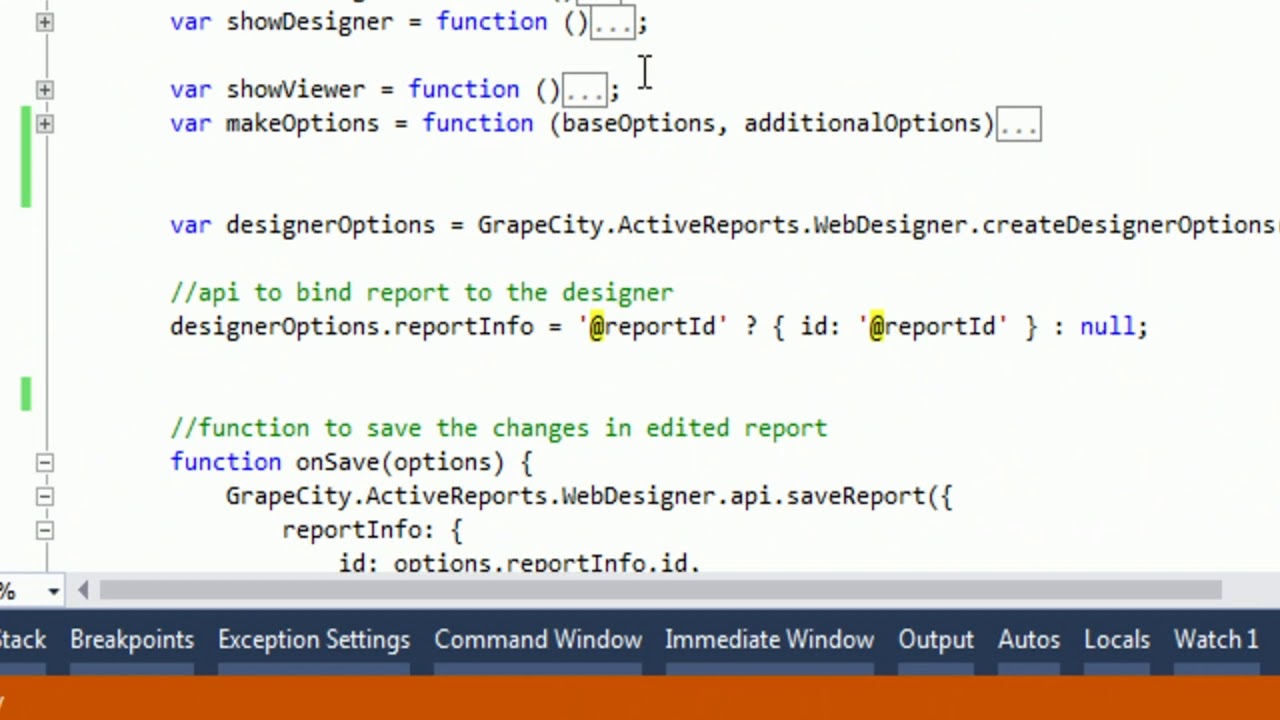
11/17/2022 7:51:28 PM
Learn how to embed a .NET C# report designer in your desktop applications. ActiveReports is a powerful .NET reporting tool with advanced designers. The ProDesigner is a standalone app and embeddable c...

11/21/2022 7:54:11 PM
The Stand-Alone Designer is a new feature in ActiveReports 14. This designer is an excellent resource for creating ad-hoc and WYSIWYG reports.
An advantage of using this versus the classic Stand-A...

11/21/2022 8:55:55 PM
This video will walk you through how to embed the ProDesigner for Web in an ASP.NET application.
For the step-by-step article:
https://www.grapecity.com/blogs/how-to-embed-activereports-prodesigner...

11/22/2022 5:56:42 PM
Learn about the fundamentals of Tablix in a .NET report application. In this video, we will walk you through the fundamentals of Tablix in ActiveReports. Let’s say you want to analyze and present the ...

11/22/2022 9:46:47 PM
Learn how to use Angular to theme your reporting solution to provide enhanced UI and improved UX!
00:19 In this webinar you will learn:
Defining UI and UX and their relationship
Identifying the ele...

11/22/2022 9:49:04 PM
Learn how to add parameters to your .NET C# reporting application using ActiveReports.NET. This tutorial will show how to add advanced reporting and data visualization features to your desktop applica...

11/22/2022 9:49:34 PM
Learn how to drill through reports in a .NET application in this tutorial for ActiveReports, a reporting platform for desktop applications.
Learn more about our .NET Reporting Solutions: https://www....

11/22/2022 9:50:25 PM
ActiveReports is a .NET C# reporting tool optimized for desktop applications. In this tutorial, we will show how to utilize a stored procedure as a data set for your project.
Learn more about our .N...

11/23/2022 4:46:39 PM
Learn how to drill down to a detailed report using ActiveReports Server. Download your free trial of ActiveReports:
http://www.componentone.com/activereports...

11/23/2022 4:46:54 PM
Learn how to filter on a table with ActiveReports Server. Download your free trial of ActiveReports:
http://www.componentone.com/activereports...

11/29/2022 7:13:40 PM
Originally Published: 11-15-2018...

11/29/2022 7:14:07 PM
Originally Published: 03-06-2020
Part of the ActiveReports "Getting Started" series.
In this video, we’ll activate an active reports license without an internet connection....

7/12/2023 6:36:08 PM
This video will showcase the Blazor web designer capabilities of ActiveReports.NET. Originally shown at the March 2023 Blazor Summit, we will take you through adding reporting features to your Blazor ...

2/15/2024 9:24:10 PM
This quick tutorial will show you how to activate an ActiveReports.NET license without an internet connection.
Learn more about ActiveReports.NET licensing: https://developer.mescius.com/activereport...
ActiveReports | Events

7/14/2023 5:29:02 PM
ComponentOne and ActiveReports.NET deliver UI, grids, and reporting to build modern web and Blazor applications. Learn more from Jeff Fritz during the The Web Developer Workshop.
Learn more about our...