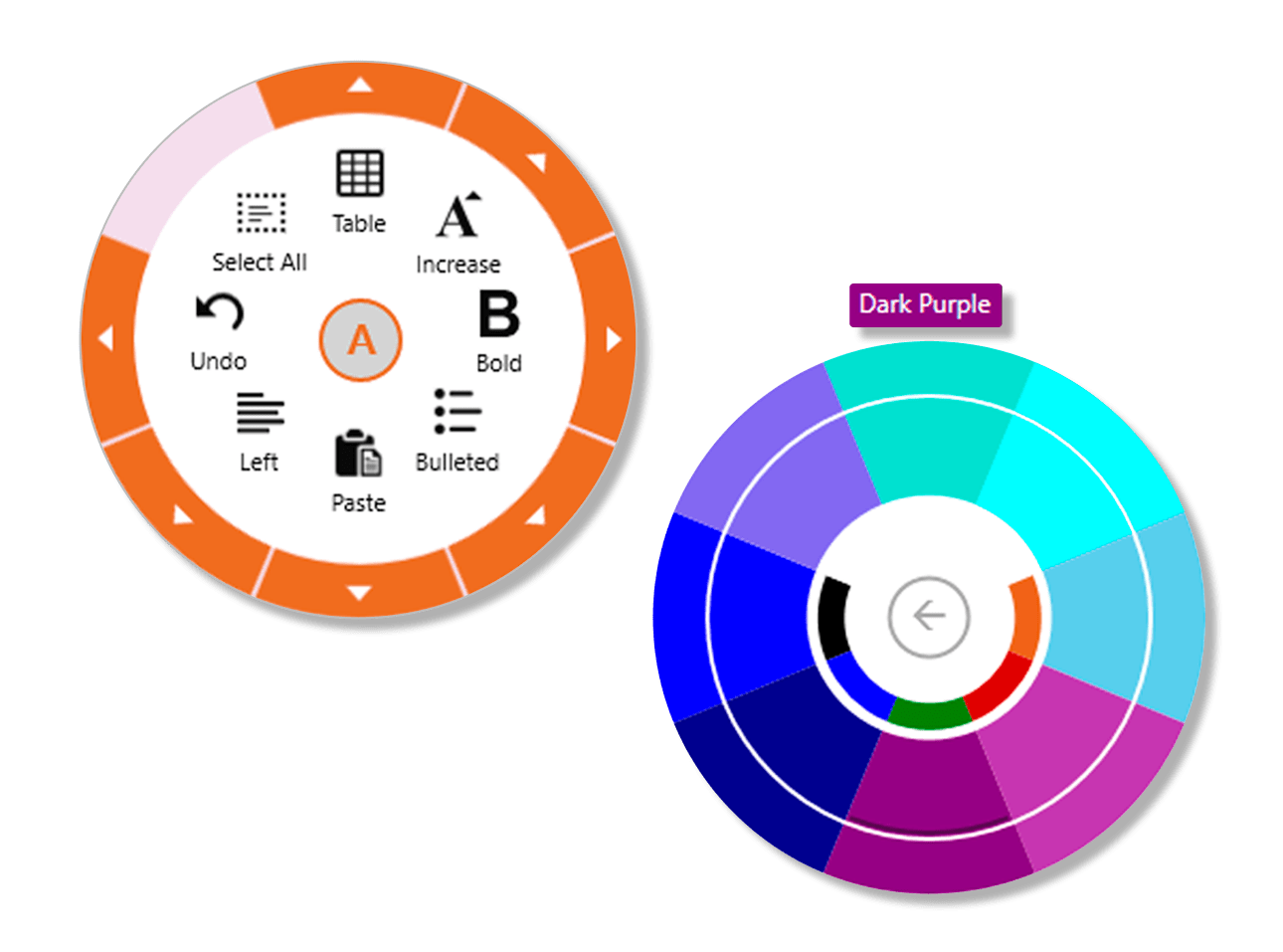
Touch-Friendly WPF Radial Menu Control
Inspired by modern, touch-first interfaces like Microsoft OneNote, the ComponentOne RadialMenu control gives you a unique and touch-friendly alternative to the traditional menu.
- The radial menu control spins out smoothly like a pinwheel when opened
- Help users discover actions hidden behind a context menu from a single button
- Make your desktop applications more touch-friendly with nested radial menus
Why Choose RadialMenu for WPF?
Mimic OneNote Menus
The WPF radial menu is inspired by the Microsoft OneNote menu for touch-friendly menu selection.
Improve User Exploration
Even when collapsed, the user is aware of the menu, so your commands aren't as hard to discover as they are with regular context menus.
Touch-Friendly Color and Number Selection
Our WPF RadialMenu control has unique support for selecting colors and numbers - ideal for touch support.
WPF RadialMenu Key Features

Smooth Animation
Our WPF RadialMenu provides a customizable interface that is easily accessible for both touch and non-touch devices. When opened or closed, the WPF radial menu control spins out smoothly like a pinwheel. This fluid animation adds to the user experience, and the radial menu system improves the user’s exploration of all your app’s functions.
Specialized Numeric and Color Menus
Our WPF RadialMenu control has special support for editing colors and numbers. Menu items can be displayed as solid colors, providing the user with a full wheel of nested color options. For numeric editing, the control supports a radial dial that is quick and easy to use on a touch device.
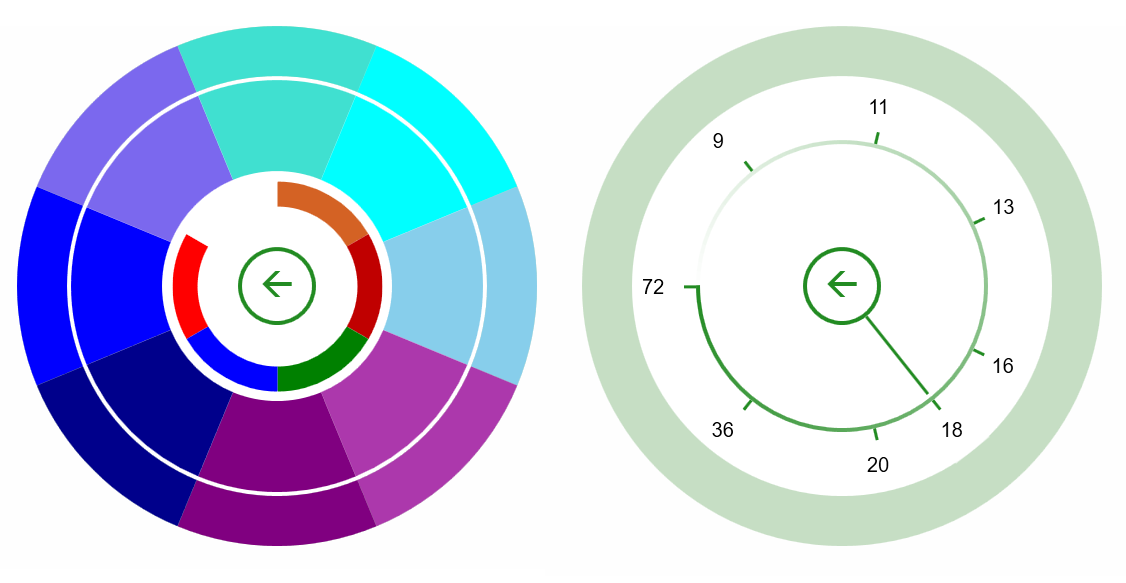

Complete Menu Customization
Customize text, tooltips, icons, border colors and highlight colors to change the appearance of the radial menu. With Studio Enterprise, you get access to 2200+ royalty-free icons and images you may use with your application.
Additional Features
Auto-Selection for Frequent Items
The radial menu control can automatically surface nested items that are frequently selected items by the user to save time.
Nested Radial Menus
With the WPF radial context menu you can create a hierarchy of commands or options by adding nested submenus.
Checked Menu Items
Menu items can be toggled (on/off). You can use the radial menu as a quick way to enable settings like a smart phone.


