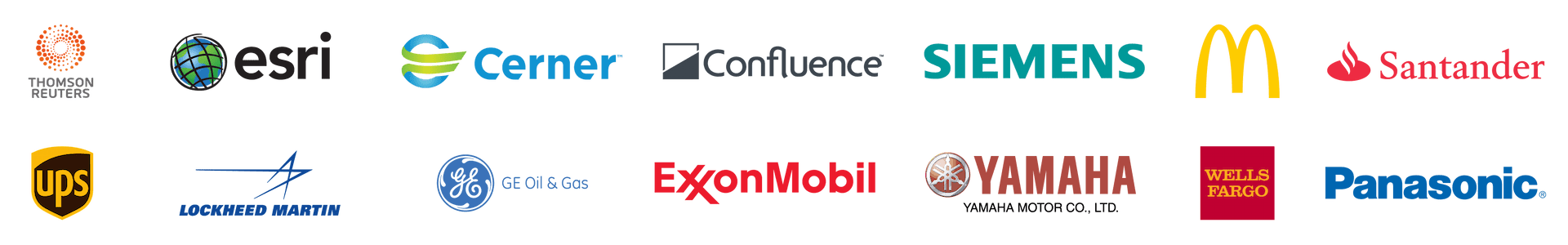Award-Winning .NET UI Controls for Mobile, Web, and Desktop
Save time and focus more on your business logic with this complete, fast, and flexible toolkit of UI controls for .NET, JavaScript, and Xamarin.
ComponentOne includes FlexGrid, the industry's best datagrid, plus charting, reporting, input, and more controls across every .NET platform.
Download Free Trial (2023 v3) Request a DemoThe 2023 v3 release is here with .NET 8 support!
Discover what's new.
Overview
.NET UI controls are reusable design elements that help developers implement a wide variety of features in their .NET applications in less time. ComponentOne provides a complete set of high-performing, flexible .NET controls, including datagrids, charts, reports, input, and more.
Why Choose ComponentOne for Your .NET Applications?
400+ Feature Rich Controls
Expand your Visual Studio toolbox with hundreds of .NET UI controls like datagrids and charts, equipped with modern styles and easy-to-use, built-in features.
Specialized Controls for Business Apps
Take your enterprise apps further with specialized controls for financial charting and BI/pivot tables built to achieve optimal performance.
.NET 8, NuGet, and VS Support
Build apps that target the latest version of .NET with seamless Visual Studio 2022 integration and NuGet package distribution for easy maintenance.
Powerful Server-Side Web APIs
Empower and extend your web apps with a server-side API that includes services for imaging, Excel, barcodes, data engine, PDF, and reporting.
Universal Data Management
Simplify your data layer with data service components for connecting, managing, and integrating data from multiple data sources.
Two Major Releases Per Year
We pledge our commitment to two major releases a year that include enhancements, new components, and four maintenance releases throughout the year.
JavaScript UI Wijmo Controls
Studio Enterprise subscribers gain access to Wijmo's JavaScript UI—featuring 100+ JavaScript UI controls with full framework support.
Popular .NET Controls
FlexGrid - Fast and Flexible .NET Datagrid
The industry's best datagrid with top features including on-demand loading, Excel-like filtering, editing, cell customization, and grouping.
FlexChart - 80+ .NET Chart Types
With 80+ .NET chart types and DirectX rendering, FlexChart's data visualizations will bring life to your apps. Top features include flexible data binding, annotations, scrolling, and analysis features.
FlexReport - .NET Report Engine and Designer
FlexReport's lightning-fast .NET reporting engine completes every enterprise UI toolbox. Easy migration, beautiful data visualization, and the standalone FlexReport Designer allow even the most novice developers to generate top-notch reports.
Explore All .NET Platforms and Editions
For development platforms new and old, ComponentOne has you covered.
Data Services
What's New in ComponentOne 2023 v3
The ComponentOne 2023 v3 release is here! Get full .NET 8 support across our modern platforms, new FlexGrid features you’ve been asking for, and much more:
- .NET 8 support for all WinForms, WPF, WinUI, MAUI, and Blazor controls
- New Rich Text Editor for WinForms .NET 6 & .NET 8
- Blazor FlexGrid performance enhancements & new features
- Transposed Datagrid for Blazor, WPF, WinUI & MAUI
- FlexGrid Summary Row for Blazor, WPF, WinUI & MAUI
- Snowflake Data Connector Library & API
Easy Licensing and Distribution
Manage your licenses through your MESCIUS account.
Licensing FAQ
ComponentOne is licensed per developer. Once you purchase a license, you can build and publish your .NET applications using ComponentOne controls. Licensing is perpetual and royalty-free.
Become an OEM Partner
To create your own commercially licensed SDK or web application builder, choose the Commercial OEM license. Commercial OEM and SaaS licenses are customized per customer.
End-User Licensing Agreement
Our End-User License Agreement (EULA) includes information on ComponentOne's licensing, legal agreement, and the terms and conditions that govern software usage.
Featured Blogs, Videos, and Other Resources
ComponentOne Customer Feedback and Awards

"Prompt responses, quality feedback, and help with code examples. Fantastic service!"
RICHARD HERBERT

"Excellent product with good support"
MIKE WEBSTER

"I am very appreciative of the effort your entire team gave to make this transaction happen. Thank you for your efforts!"
SAM COLE
Trusted by the World's Leading Companies