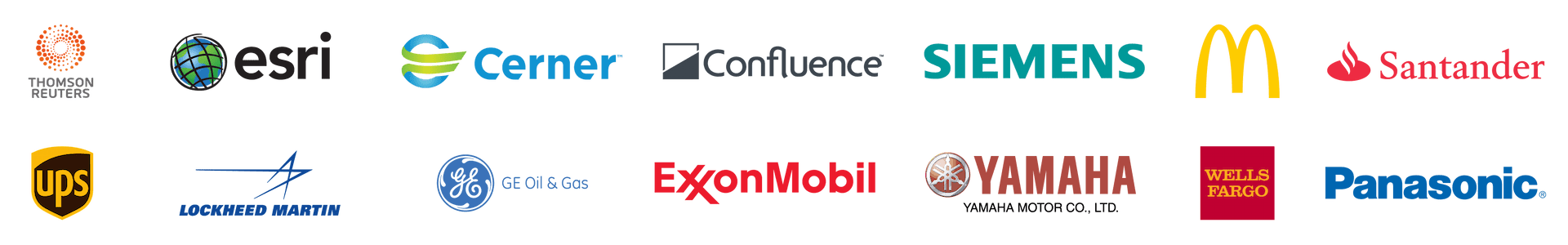A High-Performance .NET Datagrid Control
Power your .NET applications with FlexGrid, the industry's most powerful and dynamic datagrid.
- Production-ready features like tabular data editing, sorting, filtering, and grouping
- Take your .NET datagrid to the next level with custom cells, on-demand loading, built-in filtering, and file export
- The #1 choice for developers and enterprise companies
Overview
A .NET datagrid is a feature-rich control for displaying data in a tabular format. Its various functionalities include data binding, editing, Excel-like filtering, custom sorting, aggregating rows, selection, and support for Excel, CSV, and PDF formats.
Why Choose FlexGrid?
Familiar, Excel-Like Experience
ComponentOne's .NET datagrid, FlexGrid delivers features similar to Microsoft Excel, such as cell selection and editing, so your grids will be intuitive and your end-users will be more productive.
Cross-Platform Compatibility
The same feature-rich datagrid is supported across every .NET platform: WinForms, WPF, WinUI, UWP, Blazor, ASP.NET MVC, Xamarin, MAUI and Wijmo JavaScript.
Flexible, Extensible API
Most .NET datagrids will get you 70% of the way there, but FlexGrid's superior flexibility helps developers achieve 100% of their requirements.
Great for Working With Large Data Sets
FlexGrid is designed to aid large data sets with features like grouping, aggregation, and on-demand loading with virtual mode supported in most platforms.
All-in-One Data Management
FlexGrid is primarily used for editing, visualizing, and analyzing tabular data, and is packed with features that data entry and business analysts will love.
10x Faster and Small Footprint
FlexGrid is up to 10x faster at loading and scrolling than other .NET datagrids. Plus its modularized assemblies won't bloat your app with features you don't need.
Data Bound or Unbound
Custom Cells

Conditional Formatting
Apply conditional formatting to highlight values that meet any criteria. FlexGrid provides a robust cell formatting API.
Learn More: WinForms | WPF | WinUI | ASP.NET MVC | Xamarin

Custom Cells
One of the main strengths of FlexGrid is the ability to customize every aspect of the appearance of the entire grid and individual cells. Easily embed sparklines, images, ratings, or any UI element in the cells.
Learn More: WinForms | WPF | WinUI | ASP.NET MVC | Xamarin

Cell Editors
ComponentOne's .NET datagrid, FlexGrid provides several built-in editors to enable efficient in-cell editing for numbers, dates, checkboxes, and data-mapped combo-boxes. Or use any control to provide a custom editor.
Learn More: WinForms | WPF | WinUI | ASP.NET MVC | Xamarin
Virtual Mode
Improve performance and reduce load times for very large data sets with on-demand loading, where data is only retrieved as the user scrolls. This feature is also known as "just-in-time data loading" and is supported in FlexGrid through the DataCollection component.
Learn More: WinForms | WPF | WinUI | ASP.NET MVC | Xamarin
Filtering

Excel-like Filtering
Enable filtering on any column's data by condition or value. FlexGrid supports drop-down filters in the column headers like Microsoft Excel with special filter editors for different data types.
Learn More: WinForms | WPF | UWP | ASP.NET MVC | Xamarin

Searching
FlexGrid allows you to perform full-text filtering, or searches, on your data to show all matching instances found in the grid. Search the entire grid or just a specific column and then highlight all matching occurrences.
Learn More: WinForms | WPF | WinUI | ASP.NET MVC | Xamarin

Filter Row
Display a traditional filter row at the top of the .NET datagrid to allow filtering on multiple columns.
Learn More: WinForms | WPF | WinUI | ASP.NET MVC | Xamarin
TreeGrid
FlexGrid is so flexible that it can be used as a super-advanced TreeView. As a "TreeGrid", you can add hierarchical grouping to display data in a tree-like structure, complete with summaries, multiple columns, sorting, editing, and everything else you get from a rich .NET datagrid.
Learn More: WinForms | WPF | UWP | ASP.NET MVC
Additional Features

Multi-Column Sorting
FlexGrid supports sorting, ascending, and descending, by clicking on the column headers. It also supports sorting by multiple columns.

Grouping and Summaries
Group data in FlexGrid to organize and analyze data more precisely. Customize the text displayed in header rows. FlexGrid can also aggregate the data to display summarized information for each group.

Detail Row
Drill into a row of data to show more details inside a collapsible panel. You can display an input form, a child data grid, or anything else within the detail row.

Column Reordering
FlexGrid allows users to modify the column order by dragging and dropping their headers. Save and persist the layout for future runs of the application.

Cell Merging
ComponentOne's C# datagrid FlexGrid supports content-driven cell merging. This allows you to merge matching adjacent cells across columns and down rows. Merge header cells, create custom cell merging rules, and set restrictions on how FlexGrid merges cells.

Adaptive Column Sizing
FlexGrid allows you to specify column sizing in code, as well as allow users to resize columns at runtime. Additionally, columns can be set to proportionally fill the space (also known as "star sizing").

Freezing and Pinning
FlexGrid offers Excel-like row and column freezing and pinning. This allows users to keep rows and columns in view as they navigate the content of the datagrid. The difference is pinning allows any column to be frozen.

Selection
Get Excel-like cell selection across rows and columns. Configure the selection mode per your requirements. FlexGrid also has mobile selection solutions such as intuitive touch support and checkbox support.

Hover Styles
Highlight cells as the end-user hover over them with the mouse. Configure the hover cell style to appear over single cells, entire rows, or entire columns.

Hierarchical Data Binding
View hierarchical data through both a master-detail model and through the use of row details. Drill down into data by displaying it in an additional or nested FlexGrid.

Live Updates
Create live datagrid displays and dashboards with automatic updates. Show stock prices and other rapidly updating information in your datagrid.

Globalization
Handle Arabic, Hebrew, and other right-to-left languages with the globalized FlexGrid. You'll not only be able to select the language that FlexGrid uses to display its data, but also format how it displays dates and numbers.
Add New Row
Add a new row to the database with a tap or click. Adding a blank row to the .NET datagrid allows users to add more rows of data.

Validation
Validate data entry with built-in formatting and error detection, or use unobtrusive validation to validate as the user types.

Paging
To improve performance you can enable paging rather than vertical scrolling. Set page length and scroll ahead or back to pages using the data pager control.

Import & Export to Excel
If your business relies on Excel for data management, you can use FlexGrid to both import XLSX files, as well as export your FlexGrid data into an XLSX file to view in Excel. Choose how to preserve formatting. You can also export only selected data.

Export to PDF
FlexGrid supports exporting content with formatting to PDFs using our PDF DocumentSource component. This allows you to export the datagrid as a quick and easy report.

Printing
FlexGrid lets you print the grid and perform various basic and advanced print settings using its built-in methods and properties. Plus, our special PrintDocument component enables advanced printing techniques.
.NET Datagrid Supported Platforms
WinForms Datagrid
- Use the Search Panel control to search the data displayed in the grid
- Quickly group and aggregate the grid using the Subtotal method
- Rich design-time support with Smart Tags for quick configuration of column, styles, and editors
- Integrate Sparklines into your grids
WPF Datagrid
- Designed with UI virtualization and cell recycling for optimal performance
- Innovative, internal XAML styling means you can customize the brushes without having to customize control templates
- Columns can be defined and bound to directly in XAML following MVVM design practices
- Extensive filtering features for every scenario
WinUI Datagrid
- Star-sizing for columns supports dynamic column widths
- On-demand loading for optimal performance
- Inspired by modern, fluent design patterns
- Same exact API as WPF and Blazor for cross-platform scalability
ASP.NET MVC Datagrid
- Simultaneous collaboration with SignalR support and JSON data binding
- Includes scaffolders to get started quickly
- Full built-in globalization and accessibility to resize columns using the keyboard
- Get a Transposed and MultiLine datagrid with FlexGrid extensions
Blazor Datagrid
- Developed natively for optimal performance in Blazor Server and WebAssembly applications
- Advanced features for a new platform such as on-demand loading, custom cells, and built-in editor controls
- Responsive column layouts so the grid fits nicely on any sized device
Wijmo JavaScript Datagrid
- Small footprint (less than 150 KB) and no dependencies
- Framework-agnostic, and supports Angular, AngularJS, React, and Vue
- Written in TypeScript, with full Visual Studio IntelliSense
- Virtualize DOM
- Data bind millions of records
UWP Datagrid
- Data bind to anything that implements IEnumerable or bind directly to a list of objects in XAML
- Checklist mode enables you to make non-contiguous selections in FlexGrid
- Output your FlexGrid directly to any printer
- Visually optimized for Windows 10 apps
Xamarin & MAUI Datagrid
- Designed for mobile-first apps with column reordering by touch gestures
- Effortless cell selection and column resizing with touch-friendly drag adorners
- Inline cell editing or provide input forms
- Adaptive column layouts for any size device eliminates horizontal scrolling
ActiveX Datagrid
- VSFlexGrid includes full 64-bit support
- Choose from several binding formats: ADO/OLEDB, DAO, bind to 2-D or 3-D arrays, to other VSFlexGrid controls, or create your own data source classes
- Connect your grid to a Variant array or to a custom, self-developed data source
- Create hierarchical summaries of your data with the Subtotal method
.NET Datagrid Demos
Desktop Demo Explorer
All of our WinForms and WPF demos are included in a single downloadable desktop explorer. Explore every feature and showcase demos for FlexGrid.

FlexGrid ASP.NET MVC Demos
Explore every FlexGrid feature and showcase demos right in your browser. Configure key properties and see what our .NET datagrid can do for your ASP.NET MVC applications.

Blazor Server Explorer
Explore every FlexGrid key feature for Blazor including data binding, column reordering, data virtualization and more. A WebAssembly demo is also available.
Featured Blogs, Videos, and Other Resources
ComponentOne Customer Feedback and Awards

"Prompt responses, quality feedback, and help with code examples. Fantastic service!"
RICHARD HERBERT

"Excellent product with good support"
MIKE WEBSTER

"I am very appreciative of the effort your entire team gave to make this transaction happen. Thank you for your efforts!"
SAM COLE
Trusted by the World's Leading Companies